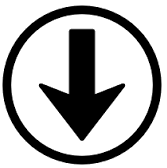사용형식
date [-u] [-d datestr] [-s datestr] [--utc] [--universal]
[--date=datestr] [--set=datestr][--help] [--version]
[+FORMAT] [MMDDhhmm[[CC]YY][.ss]]
ex1 )
# date
Wed Feb 9 11:27:35 KST 2016
ex2 )
#date +%Y%m%d
20160209
-d 옵션 사용법
(10초 전) date -d '10 second ago'
(10분 후) date -d '10 minute'
(10시간 후) date -d '10 hour'
(1일 전) date -d '1 day ago'
(1주일 후) date -d '1 week'
(1달 전) date -d '1 month ago'
(1년 후) date -d '1 year'
(1년 6개월 전) date -d '1 year 6 month ago'
-s 옵션은 날짜 설정